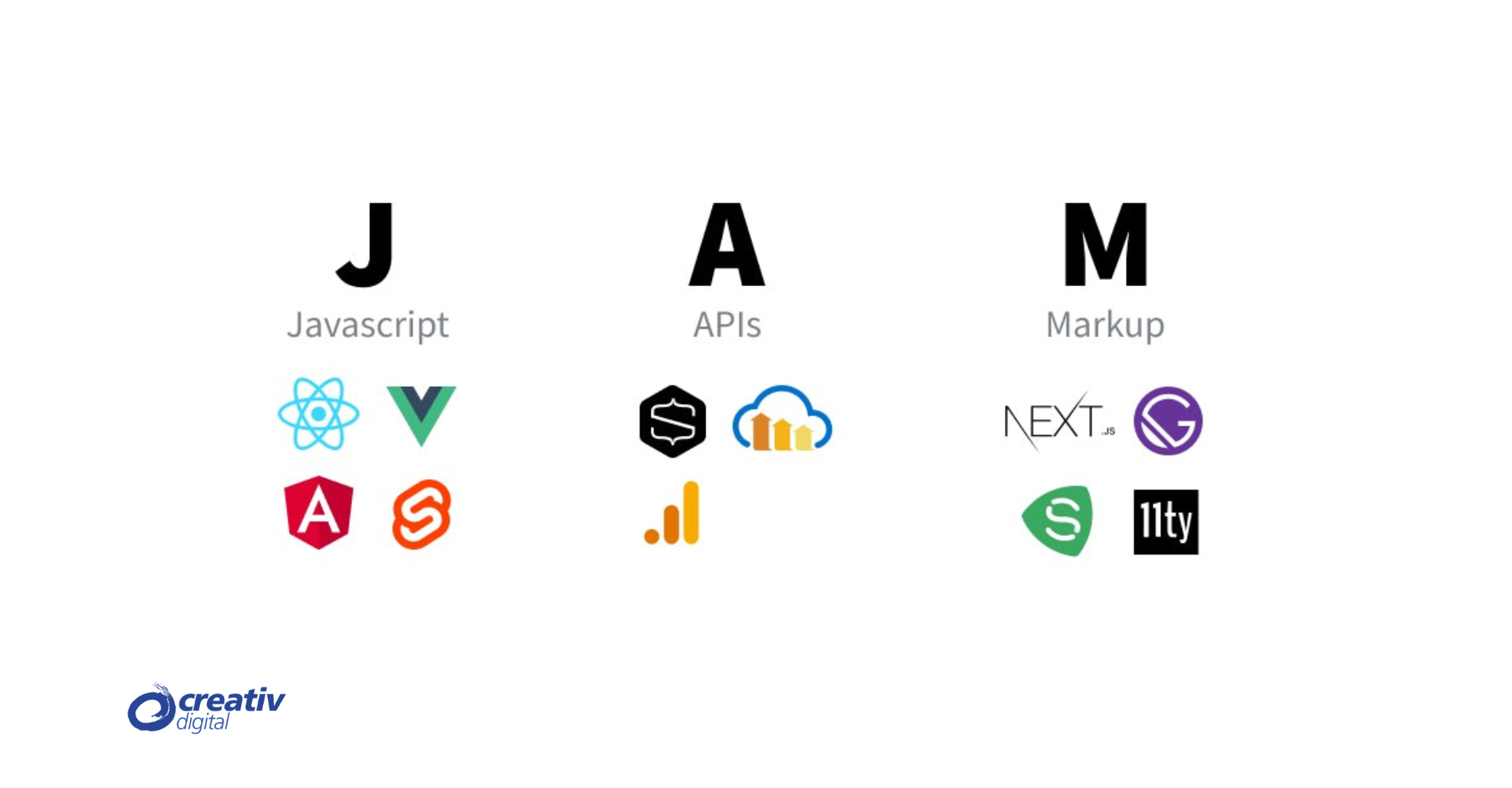In today’s fast-paced digital world, page speed is more critical than ever. Users expect websites to load quickly, and if they don’t, the consequences can be severe. Slow-loading pages can lead to higher bounce rates, lower user engagement, and diminished search engine rankings. For businesses, this means lost revenue and a tarnished brand reputation. In this article, we will explore why page speed matters, how it affects various aspects of your online presence, and practical strategies to improve it.
Why Page Speed Matters
1. User Experience
Page speed is a significant factor in the overall user experience. Studies show that users expect a website to load within two to three seconds. If a page takes longer to load, users are more likely to abandon it and move on to a competitor’s site. A slow website can frustrate users, leading to a negative perception of your brand. On the other hand, a fast-loading site enhances the user experience, making it more likely that visitors will stay, explore, and engage with your content.
2. Search Engine Rankings
Search engines, particularly Google, prioritize page speed in their ranking algorithms. In 2010, Google announced that page speed would be a factor in desktop search rankings, and in 2018, they extended this to mobile searches as well. A slow website can result in lower rankings, reducing your visibility in search engine results pages (SERPs). This, in turn, can decrease organic traffic to your site. To maintain or improve your rankings, it’s crucial to optimize your page speed.
3. Conversion Rates
Page speed directly impacts conversion rates, which are critical for e-commerce and lead generation websites. Research has shown that a one-second delay in page load time can lead to a 7% reduction in conversions. For a business generating $100,000 per day, this could result in a $2.5 million annual loss. Faster pages keep users engaged, reduce bounce rates, and increase the likelihood of conversions, whether it’s making a purchase, filling out a form, or signing up for a newsletter.
4. Mobile Performance
With the rise of mobile internet usage, page speed has become even more critical. Mobile users often have slower connections than desktop users, making page speed optimization essential for providing a smooth experience on mobile devices. Google’s mobile-first indexing also means that the mobile version of your website is used for indexing and ranking. Ensuring fast load times on mobile can significantly improve user satisfaction and search rankings.
5. Impact on Ad Revenue
For websites that rely on advertising revenue, page speed can affect ad impressions and clicks. Slow-loading pages can delay the appearance of ads, reducing the number of impressions and decreasing the likelihood of clicks. This directly impacts the revenue generated from ads. Optimizing page speed ensures that ads load quickly, improving viewability and increasing ad revenue.
How to Improve Page Speed
Improving page speed involves several strategies, ranging from technical optimizations to content delivery adjustments. Here are some effective methods to boost your website’s speed:
1. Optimize Images
Images often make up the largest portion of a webpage’s load time. Optimizing images is one of the quickest ways to improve page speed. This can be done by:
- Compressing Images: Use tools like TinyPNG or ImageOptim to reduce image file sizes without compromising quality.
- Using the Right Format: Choose the appropriate image format (JPEG, PNG, or WebP) based on the image content.
- Implementing Lazy Loading: Lazy loading delays the loading of images until they are in the viewport, reducing initial page load time.
2. Leverage Browser Caching
Browser caching stores elements of your website, such as images, scripts, and stylesheets, on the user’s device after the first visit. This means that subsequent visits to your site will load faster because the browser doesn’t need to re-download these resources. You can set caching rules through your server configuration to specify how long browsers should cache these files.
3. Minify CSS, JavaScript, and HTML
Minification involves removing unnecessary characters, such as spaces, commas, and comments, from your CSS, JavaScript, and HTML files. This reduces file sizes and speeds up page loading times. Tools like UglifyJS, CSSNano, and HTMLMinifier can automate this process, making it easy to optimize your code.
4. Use Content Delivery Networks (CDNs)
A CDN is a network of servers distributed across different geographical locations. When a user visits your website, the CDN delivers content from the server closest to the user, reducing latency and improving load times. CDNs are especially useful for websites with a global audience, as they ensure consistent performance regardless of the user’s location.
5. Enable Compression
Compression reduces the size of your website’s files, making them faster to download. Gzip is a commonly used compression method that can significantly reduce the size of HTML, CSS, and JavaScript files. Enabling Gzip compression on your server can improve your page speed by up to 70%.
6. Reduce Redirects
Redirects create additional HTTP requests, which can slow down your page load time. While some redirects are necessary, such as from HTTP to HTTPS, minimizing unnecessary redirects can improve performance. Regularly audit your website to identify and eliminate any redundant redirects.
7. Prioritize Above-the-Fold Content
Above-the-fold content refers to the portion of the webpage visible to users without scrolling. Prioritizing the loading of above-the-fold content ensures that users can interact with your site while the rest of the page continues to load in the background. This can be achieved by:
- Deferring the Loading of JavaScript: Use the defer attribute to load non-critical JavaScript after the initial content has rendered.
- Inlining Critical CSS: Embed the CSS required for above-the-fold content directly into the HTML document to reduce render-blocking.
8. Optimize Server Response Time
The time it takes for a server to respond to a user’s request can significantly impact page speed. Several factors affect server response time, including traffic volume, server configuration, and the use of dynamic content. To optimize server response time, consider:
- Using a Faster Hosting Provider: Opt for a hosting provider with a good reputation for speed and reliability.
- Optimizing Database Queries: Streamline database queries to reduce processing time.
- Implementing Server-Side Caching: Store copies of dynamic content to serve users more quickly without querying the database each time.
9. Reduce HTTP Requests
Each element on your webpage, such as images, stylesheets, and scripts, requires a separate HTTP request. The more requests, the longer it takes for the page to load. Reducing the number of HTTP requests can be achieved by:
- Combining CSS and JavaScript Files: Merge multiple CSS and JavaScript files into single files to reduce the number of requests.
- Using CSS Sprites: Combine multiple images into a single image and use CSS to display the required portion, reducing the number of image requests.
10. Monitor and Test Regularly
Regular monitoring and testing of your website’s page speed are crucial for maintaining optimal performance. Tools like Google PageSpeed Insights, GTmetrix, and Pingdom provide detailed reports on your site’s speed and offer recommendations for improvement. By routinely testing your website, you can quickly identify and address any issues that arise.
To Finish Things Off
Page speed is a critical factor in the success of any website. It directly impacts user experience, search engine rankings, conversion rates, and revenue. By understanding the importance of page speed and implementing the strategies outlined above, you can significantly improve your website’s performance. In today’s competitive digital landscape, a fast-loading website is not just a luxury—it’s a necessity. Investing in page speed optimization will not only enhance user satisfaction but also drive better results for your business.